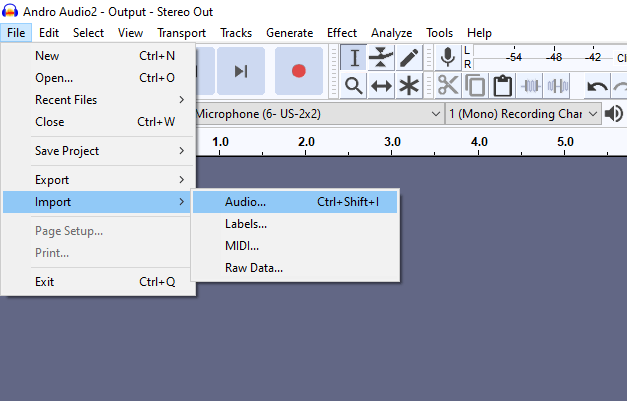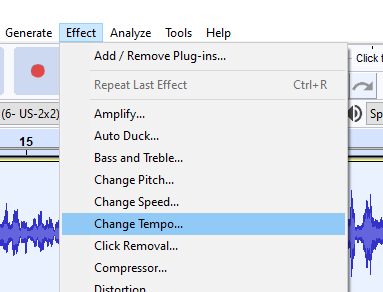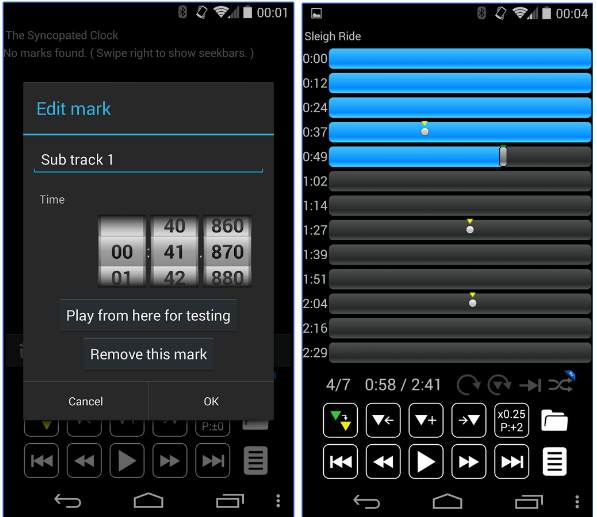MP3 Speed Changers
Practicing with recorded music can improve your skills, but sometimes the tempo is too fast. To practice effectively, you need to slow down the music to a tempo you can play along with. To do this, you can rip the audio files from a CD to your computer as MP3s using an app like iTunes or Windows Media Player.
Change tempo on your PC
To slow down music for practicing, use Audacity software. It’s free, works on multiple platforms and is easy to use.
Once you have downloaded and installed Audacity, open the programme and drag your MP3 into the window (or click File -> Import -> Audio).
Select all of the audio by double clicking it or pressing Ctrl+A on your keyboard, then click Effect -> Change Tempo. From here you can increase/decrease the speed by percentage, beats per minute or by length. You can find more information on each of these processes here.
Warning: don’t be fooled by the “Change Speed” option. Changing the speed will affect the pitch as well as the tempo, making it impossible to play along to!
Change tempo on your phone
Once you have the MP3 files on your phone, there are several apps available to change the speed of an MP3 on your phone. Here are a few suggestions:
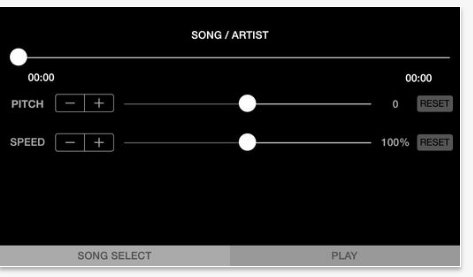
Speedpitch
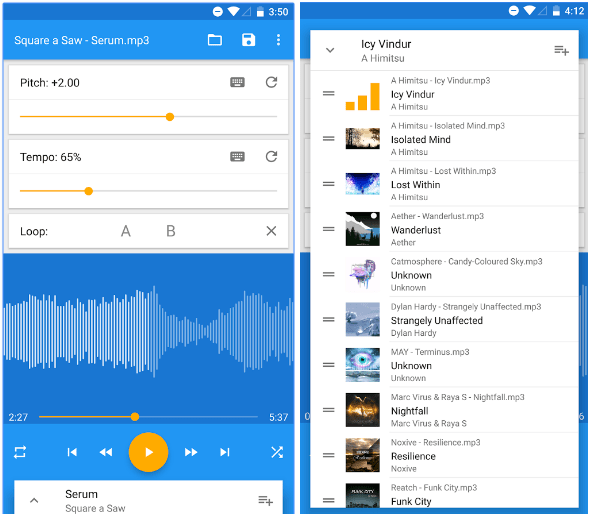
Music Speed Changer